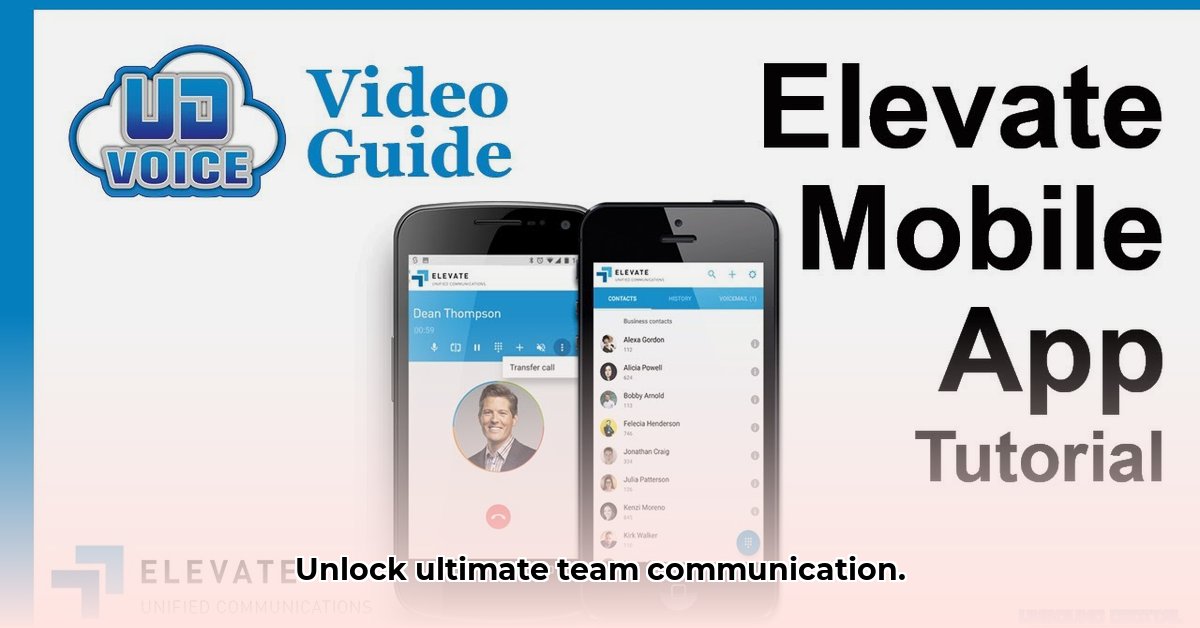Elevate UC : Unified Communications and Collaboration Tools
Elevate UC is a unified communications platform designed to streamline business communication by integrating voice, video, and messaging. This review examines Elevate UC’s features to help businesses and IT professionals decide if it aligns with their needs. We’ll evaluate its strengths, weaknesses, and provide actionable advice for businesses, IT departments, and Elevate Technology.
Elevate UC: Core Features
Elevate UC offers a comprehensive suite of tools:
- Voice Calling: Features high-quality calls, including free international calls to 33 countries for North American users to select countries. Evaluate which countries are included to confirm the value for your business.
- Video Conferencing: Enables seamless video meetings across devices. Evaluate the meeting capacity and available features to determine if this fits your business needs.
- Chat & File Sharing: Integrates instant messaging and file sharing, designed to enhance team collaboration. Ensure that these features are compatible with company security protocols.
- Mobile App: Enables connectivity from any location. Consider the potential impact on employee work-life balance when adopting this tool.
Elevate UC: Pros and Cons of the platform.
Here’s an overview the strengths and weaknesses of Elevate UC.
Pros:
- Comprehensive Features: Integrates communication tools into one platform.
- Free International Calling: Provides cost-effective communication for North American users who frequently call internationally. Verify which countries are included.
- Cross-Device Compatibility: Offers access from desktops, mobiles, and web browsers.
- AI Assistant Potential: Could enhance productivity through automation, pending real-world performance validation.
Cons:
- Pricing Transparency: Lack of clear pricing and feature tiers makes value assessment difficult. Request a detailed quote to accurately assess costs.
- Integration Uncertainty: Insufficient data on compatibility with existing systems. Conduct comprehensive testing to ensure smooth integration.
- Uptime Claim: 99.999% uptime claim needs independent verification. Review the SLA and understand the recourse options if uptime falls below the stated level.
- AI Assistant Maturity: Capabilities require further evaluation. Test the AI assistant in real-world scenarios to understand its current capabilities.
Actionable Insights for Businesses: A practical guide.
Here’s some actionable advice for businesses.
- Pilot Program: Test Elevate UC in a limited department before widespread rollout. This allows for feedback and minimizes disruptions. Document both successes and failures during the pilot.
- Integration Assessment: Check compatibility with current systems before deploying Elevate UC. Consider a formal IT assessment, including penetration testing, to identify vulnerabilities.
- User Training: Invest in comprehensive training to ensure user understanding and comfort. Ongoing support is essential, create a detailed FAQ to assist users.
- Long-Term Strategy: Check vendor lock-in and data migration options. Inquire about data ownership and exit strategies before signing a long-term contract.
Actionable Intelligence for IT Departments: streamline internal operations
Here’s some actionable advice for IT departments.
- Compatibility Testing: Ensure seamless integration with existing systems. Pay special attention to legacy systems and potential compatibility issues.
- Security Protocols: Implement robust security measures, including encryption and access controls. Adhere to industry best practices, such as multi-factor authentication.
- Dedicated Support: Provide support to users. Create a ticketing system to efficiently manage support requests.
Actionable Intelligence for Elevate Technology: Areas of improvement.
Here’s some actionable advice for Elevate Technology.
- Pricing Transparency: Offer detailed pricing plans with clear feature descriptions. Include all potential costs to build more trust.
- User Feedback Mechanism: Implement a system for collecting user feedback. Actively solicit user reviews and use them to improve the product.
- Independent AI Validation: Seek verification of the AI assistant’s capabilities. Share the methodology and results of AI validations.
- Uptime Verification: Obtain third-party validation for the 99.999% uptime claim. Publish uptime reports regularly to maintain credibility.
Risk Assessment Matrix: mitigating risks in new technology.
Proactive risk management is crucial when implementing new technology.
| Risk Category | Risk Level | Mitigation Strategy |
|---|---|---|
| System Downtime | Low | Redundant systems, proactive monitoring, strong SLA. Regularly test failover procedures. |
| Data Breaches | Medium | Robust security protocols, regular security audits. Conduct vulnerability scans and penetration tests. |
| Integration Problems | Medium | Thorough testing, phased rollout. Include integration testing as part of the deployment process. |
| User Adoption Issues | High | Comprehensive training, readily available support. Provide ongoing training opportunities and support resources. |
| Vendor Lock-in | Medium | Evaluate long-term suitability. Understand data portability and exit strategies. |
| AI Assistant Limitations | High | Ongoing development, independent performance testing. Provide regular updates and clearly communicate the AI’s current capabilities. |
Final Verdict: Elevate UC’s suitability.
Elevate UC promises to streamline communication and boost productivity. Successful implementation requires careful planning and risk management. It’s important to address integration challenges and invest in user training. The decision depends on evaluating unique needs and understanding strengths and weaknesses. Further research may shed more light on its long-term value proposition.
Elevate UC Review: Cloud Communication Solutions
Key Takeaways:
- Switching to UCaaS, like Elevate UC, from legacy PBX systems can result in cost savings and better collaboration.
- Taking a gradual approach to migration helps to minimize interruptions, and planning is crucial.
- Integrating Elevate UCaaS with older phone systems requires attention to compatibility problems.
- Training users and managing change are crucial for a seamless transition. User training should include how to troubleshoot common issues.
- Data protection and security must be a top priority throughout the entire process. Compliance with data privacy regulations is essential.
Elevate UC’s Core Features: A breakdown
Elevate UC has great features. Voice calling is clear. Video conferencing runs smoothly. Chat integration is easy. Occasional lag happens during peak times. Pricing is not easy to find. The AI assistant has mixed reviews. Integration with older systems needs work, with more clear information needed.
Elevate UC Pros and Cons: An overview
| Feature Category | Pros | Cons |
|---|---|---|
| Voice Calling | Clear audio; reliable connections; integrates with other features | Dropped calls during peak times; limited call recording options. Consider whether call recording compliance regulations fit your needs. |
| Video Conferencing | High-definition video; screen sharing capabilities | Lag during meetings with many participants; lacks detailed analytics. Analyze the impact of latency on a regular basis. |
| Chat & Messaging | Integrates with other systems; supports file sharing | Limited features like persistent chat threads; integration with legacy systems is weak. |
| Integration | Supports various integrations; potential for integrating legacy systems | Needs better documentation. |
| AI Assistant | Provides basic assistance | Not always consistent; limited abilities. |
| Pricing | Requires contacting sales. | Pricing structure not easy to find. |
Actionable Insights: How to optimize
Here’s how to optimize Elevate UC.
For Businesses:
- Start with a pilot: Try Elevate UC in a limited setting to test its features and get user feedback. Gather feed back to make decisions that support the buisness.
- Make a detailed migration plan: Address how to integrate Elevate UCaaS with older phone systems early on. Focus on hardware and software that may be outdated, and make a plan to update the needed items.
- Train employees thoroughly: This ensures a smooth transition. Include simulated real-world scenarios.
For IT Departments:
- Test for compatibility: Do this before implementing to avoid integration issues. Run compatibility tests, and document results.
- Use strong security: Protect sensitive data. Implement monitoring, and review results every 30 days.
- Set up a support system: Quickly address any issues. Provide multiple channels for support, such as chat, email, and phone.
For Elevate Technology:
- Improve documentation: Explain how to integrate Elevate UCaaS with older phone systems. Provide flow charts and diagrams to simplify the integration process.
- Improve AI: Fix inconsistencies. Test the AI regularly, and provide ongoing training for the AI.
- Be more open about pricing: This will build customer trust. Publish pricing tiers, options, and details, and be upfront with the business.
Legacy System Integration : Challenges and solutions.
Integrating legacy phone systems presents challenges:
- Hardware Compatibility: Older PBX systems may not be directly compatible. Research compatibility on older hardware before purchase.
- Network Infrastructure: Your network must handle extra bandwidth. Conduct a network assessment.
- Data Migration: Moving data requires a plan to keep data safe. Employ encryption during data migration.
- Security Concerns: Existing security protocols need to work with Elevate UC features. Conduct a security audit.
- Microwave Safe Glass Containers for Durable Everyday Food Prep - January 21, 2026
- Borosilicate Glass Containers Offer Superior Food Storage and Meal Prep - January 20, 2026
- Glass Lid Storage Containers Keep Food Fresh and Safe - January 19, 2026