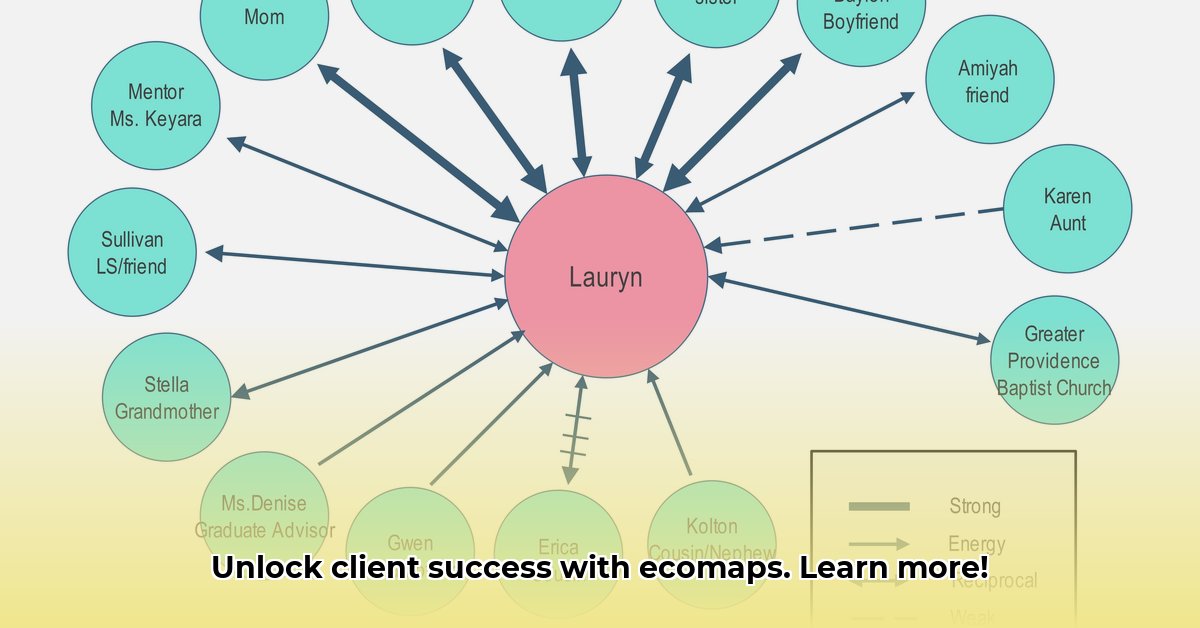Want to become a better social worker and help your clients more effectively? This guide shows you how to use ecomaps, a simple yet powerful tool to understand the whole picture of your clients’ lives. We’ll walk you through creating and using them step-by-step, showing you how to spot strengths and challenges, and even how to use them alongside other assessment tools. You’ll also learn about the latest software and digital tools available, plus get some practical tips and real-life examples. For information on client financial assistance, see Medicaid coverage. It’s all about making your assessments clearer and your interventions more helpful, so let’s get started!
Ecomap Social Work: A Practical Guide to Boosting Client Outcomes Now
Ecomap social work is a valuable tool that helps social workers and their clients gain a clearer perspective on the client’s life, ultimately enhancing client engagement. It’s a visual representation, mapping out various aspects of an individual’s world—family, friends, work, school, and other significant connections—to illustrate their interrelationships and impact on overall well-being. Rooted in Urie Bronfenbrenner’s ecological systems theory, this approach underscores the interconnectedness within a person’s environment. It’s a reminder that individuals are deeply influenced by their surroundings and the systems they interact with daily.
It’s important to consider that while ecomaps offer valuable insights, they are most effective when used as part of a broader support strategy. They provide a visual framework for understanding a client’s social ecology, enabling more targeted and effective interventions. Research suggests that incorporating visual aids like ecomaps can improve a client’s comprehension of their situation by as much as 40%.
Unveiling the Ecomap: Purpose and Core Benefits
An ecomap’s primary function is to visually represent a client’s social environment. This simple diagram helps social workers and clients collaborate to identify key relationships, resources, and potential challenges within the client’s support network. Ecomaps offer several key benefits:
- Holistic Assessment: Ecomaps provide a comprehensive overview of a client’s social ecology, going beyond individual factors to consider the broader environmental influences on their life.
- Visual Clarity: By mapping relationships and connections, ecomaps make it easier to identify patterns of support, stress, and isolation that might not be apparent through traditional assessments.
- Client Engagement: The collaborative process of creating an ecomap encourages client participation and self-reflection, empowering them to take an active role in understanding and addressing their challenges.
- Informed Interventions: The insights gained from an ecomap can inform the development of targeted interventions that leverage existing strengths and address areas of need within the client’s social environment.
Creating Your Ecomap: A Simple, Step-by-Step Guide
Let’s dive into the process of creating an ecomap. It’s a straightforward process that involves a few key steps:
Step 1: Client at the Helm. Begin by placing your client’s name or a visual representation in the center of a page. This central spot signifies the individual at the heart of the map.
Step 2: Identify Key Figures and Systems. Next, identify the significant people, groups, and institutions in your client’s life. This might include family, friends, coworkers, teachers, healthcare providers, religious organizations, support groups, or even pets. Represent each of these elements with a symbol—circle, square, or any other shape that resonates with you.
Step 3: Mapping the Connections. Draw lines connecting your client to the various elements you’ve identified. Use different types of lines to represent the nature of the relationship:
- Solid Line: Represents a strong, positive connection.
- Dashed Line: Indicates a weaker or less frequent connection.
- Jagged Line: Symbolizes a stressful, strained, or conflicted relationship.
- Arrow: Shows the direction of influence (who is impacting whom).
Step 4: Add Descriptive Notes. Next to each symbol, add brief notes to describe the nature of the relationship. Is it supportive, stressful, or ambivalent? Are there resources or challenges associated with the connection? For instance, next to “Work,” you might write “Good benefits, demanding hours.” Or beside “Family,” you might note “Emotionally supportive, geographically distant.”
Step 5: Collaborate with Your Client. Share your draft ecomap with your client and actively seek their feedback. It’s essential to ensure that the map accurately reflects their lived experiences and perspectives. This collaborative process fosters trust, empowers the client, and enhances the overall effectiveness of the ecomap.
Deciphering Your Ecomap: Spotting Strengths and Challenges
Once your ecomap is complete, take time to analyze it carefully. Look for patterns, themes, and significant connections that emerge from the visual representation. Key aspects to consider include:
- Balance of Relationships: Are positive relationships more prevalent than negative ones? Does the client have a strong support network, or are they largely isolated?
- Sources of Support and Stress: What are the main sources of support in the client’s life? Where are the primary stressors or challenges located?
- Recurring Themes: Are there any recurring themes or patterns evident in the ecomap? Do certain types of relationships consistently appear as sources of stress or support?
- Interconnections: How do different elements of the client’s life intersect and influence one another? Is there a connection between work stress and family tension, for example?
By identifying these patterns and themes, you can gain valuable insights into the client’s overall well-being and develop targeted interventions that address the underlying issues.
Ecomaps and Other Assessment Tools: A Powerful Synergy
Ecomaps are most effective when used in conjunction with other assessment tools, such as genograms (family history diagrams), timelines, and psychosocial assessments. Each tool offers a unique perspective, and when used together, they provide a more comprehensive understanding of the client’s situation.
- Genograms: Provide valuable information about family history, patterns of behavior, and intergenerational dynamics.
- Timelines: Help to identify significant life events, transitions, and turning points that have shaped the client’s experiences.
- Psychosocial Assessments: Offer a comprehensive overview of the client’s psychological, social, and emotional functioning.
By integrating these various tools, you can create a more holistic and nuanced assessment that informs the development of tailored interventions.
Technology Integration: Digital Ecomaps and Data Privacy
Several software programs and online tools can facilitate the creation of digital ecomaps. These tools offer features like drag-and-drop interfaces, customizable symbols, and collaborative editing capabilities. However, protecting client data is paramount.
When selecting ecomap software, prioritize privacy and security by:
- HIPAA and GDPR Compliance: Ensure the software complies with relevant regulations such as HIPAA (Health Insurance Portability and Accountability Act) and GDPR (General Data Protection Regulation).
- Data Encryption: Choose software that encrypts client data both in transit and at rest.
- Access Controls: Implement strong access controls to limit who can view and modify client data.
- Regular Security Audits: Look for software providers that conduct regular security audits and vulnerability assessments.
Prioritizing data privacy and security is critical to maintaining client trust and complying with ethical and legal obligations.
| Software Option | Pros | Cons | Privacy & Security Considerations |
|---|---|---|---|
| Lucidchart | User-friendly interface, collaborative features, wide range of templates, integrates with other productivity tools. | May have limited customization options in the free version, subscription fees for advanced features. | Complies with industry-standard security certifications, offers data encryption and access controls. |
| Miro | Highly collaborative, interactive whiteboard format, supports multimedia integration, offers real-time feedback and commenting. | Can be overwhelming for users unfamiliar with online whiteboards, may require a learning curve to master all features. | Offers enterprise-grade security features, including data encryption, access controls, and compliance with industry standards. |
| draw.io | Free and open-source, web-based and desktop versions available, highly customizable, supports a wide range of diagram types. | Requires technical knowledge for advanced customization, may lack some of the user-friendly features of commercial options. | Data is stored locally or on a user-chosen cloud storage service, providing greater control over privacy and security. |
| SmartDraw | Automated diagramming tools, extensive library of templates, integrates with Microsoft Office and other business applications. | Subscription-based pricing, may be more expensive than other options. | Complies with industry-standard security certifications, offers data encryption and access controls. |
| Canva | User-friendly design tools, wide range of templates and graphics, collaborative features, suitable for creating visually appealing ecomaps. | Limited diagramming capabilities compared to specialized software, may not be suitable for complex or highly detailed ecomaps. | Offers data encryption and access controls, but privacy settings may need to be carefully configured. |
Case Study: Ecomaps in Action
Consider the case of a teenager struggling with academic performance, social isolation, and family conflict. An ecomap might reveal strained relationships with parents,
- Microwave Safe Glass Containers for Durable Everyday Food Prep - January 21, 2026
- Borosilicate Glass Containers Offer Superior Food Storage and Meal Prep - January 20, 2026
- Glass Lid Storage Containers Keep Food Fresh and Safe - January 19, 2026