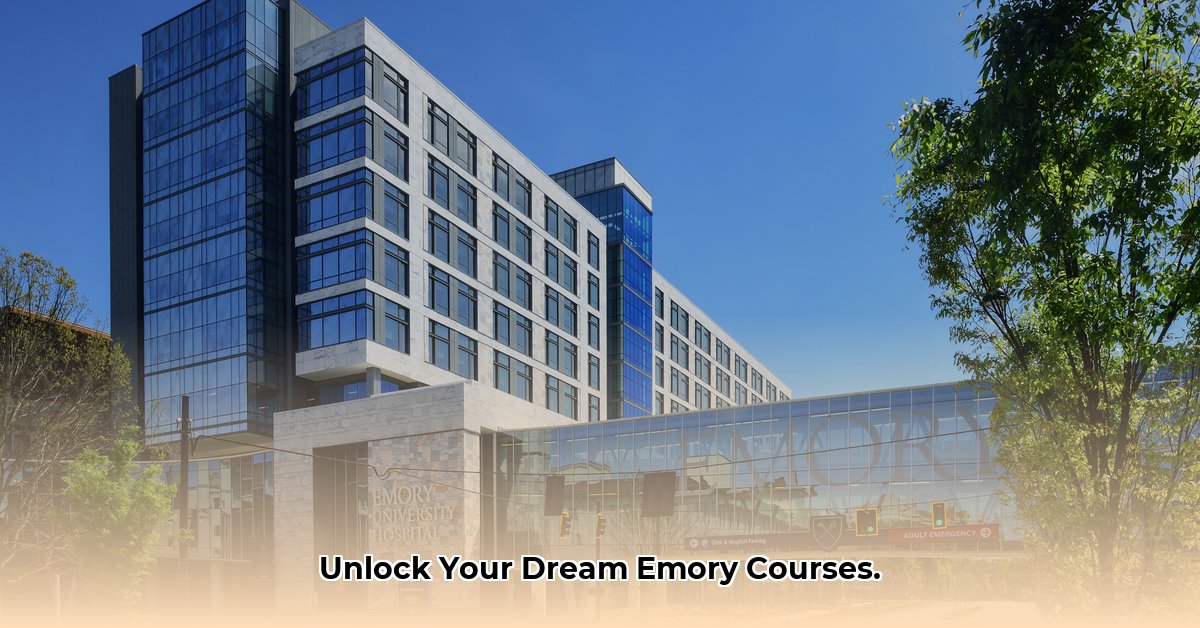Picking classes and registering at Emory doesn’t have to be a headache. This guide will show you how to use the Emory Course Atlas like a pro, turning a potentially confusing process into a manageable one. We’ll cover everything from finding specific courses and planning your ideal schedule to seamlessly registering through OPUS. Whether you’re a freshman or a seasoned senior, this guide is your key to building the perfect timetable.
Finding Your Way Around the Course Atlas
The Course Atlas is your starting point for all things course-related at Emory. Access it from anywhere, anytime, on any device at atlas.emory.edu. Bookmark this page—you’ll be using it a lot!
Searching for Courses: Zeroing in on What You Need
Forget endless scrolling. The Course Atlas’s powerful search capabilities let you find exactly what you’re looking for. Know the course name? Type it in. Exploring different subjects? Browse by department. Need a class that fits a specific time slot? Filter by meeting times. You can even search by instructor!
The Cart: Building Your Dream Schedule
Once you’ve found some interesting courses, add them to your cart. This isn’t a checkout cart; it’s a planning space where you can experiment with different combinations. Think of it as a sandbox for building your perfect schedule.
Here’s a handy guide to the symbols you’ll see:
| Symbol | Meaning |
|---|---|
| ✓ | You’re enrolled! |
| ⚠ | You’re on the waitlist. |
| ✕ | There’s likely a conflict, a missing prerequisite, or the course is closed. Check the details and contact your advisor if needed. |
Syllabi and Textbooks: Previewing Your Courses
Many course listings offer access to syllabi and textbook information. This allows you to get a feel for the workload and required materials before committing.
From Atlas to OPUS: Making Your Schedule Official
Once your cart is perfect, transfer your choices directly to OPUS, Emory’s registration system. This seamless integration streamlines the registration process, ensuring a smooth transition from planning to enrollment.
Troubleshooting: Getting Back on Track
Run into a snag? Don’t panic! The Emory Registrar’s Office and your academic advisor are here to help. They can address password issues, waitlist questions, and any other registration challenges.
Beyond the Atlas: Exploring Additional Emory Resources
The Course Atlas is a powerful tool, but don’t forget about other valuable resources:
- Academic Advising: Your advisor can provide personalized guidance on course selection, major requirements, and academic planning.
- Financial Aid Services: Explore your financial aid options and manage your account.
- Emory Libraries: Access vast research databases, study spaces, and helpful librarians.
- Campus Map: Familiarize yourself with the campus layout and locate classrooms.
These resources, combined with the Course Atlas, will help you navigate your academic journey with confidence.
Navigating Emory’s Course Catalogs: Planning Your Academic Future
While the Course Atlas focuses on current course offerings, Emory’s course catalogs provide a broader perspective, outlining degree requirements, program overviews, and future course possibilities. These catalogs are essential roadmaps for your academic journey.
Choosing the Right Catalog: Your Academic Compass
Make sure you’re using the catalog for your specific school (Emory College, Goizueta Business School, Nell Hodgson Woodruff School of Nursing, etc.) and the correct academic year. Requirements and offerings can change, so using the most current catalog is crucial. Ongoing research suggests that curriculum revisions are becoming more frequent, so staying up-to-date is more critical than ever.
Understanding Catalog Year Importance: Staying on Track
Catalogs are typically tied to the academic year you entered your program. Your advisor can confirm which catalog year applies to you. This ensures you’re following the correct curriculum and fulfilling the appropriate requirements for graduation.
Mastering OPUS: Managing Your Academic Life
OPUS is more than just a registration portal. It’s your central hub for managing your academic life at Emory. Here, you can:
- Register for courses: Finalize your schedule and officially enroll.
- Check your grades: Track your academic progress throughout the semester.
- View financial aid information: Manage your account and explore funding options.
- Access academic deadlines: Stay on top of important dates and avoid missed deadlines.
- Request transcripts: Easily order official transcripts.
Registration Tips & Troubleshooting: Smooth Sailing Through Enrollment
While the registration process is designed to be user-friendly, unexpected issues can arise. Here are some common challenges and how to address them:
- “No Access to Validate”: This likely means your registration appointment hasn’t begun. Contact your academic department to confirm your appointment time. There is some debate among administrative staff about flexibility with these appointment windows, so it’s worth inquiring.
- “Not Active for Term”: This probably means you haven’t been cleared for enrollment for the specific term. Reach out to your academic department to determine what steps are needed.
- Closed Classes: Consider adding yourself to the waitlist. Alternatively, explore other courses that fulfill similar requirements or contact the department to discuss potential overrides. Some departments are more flexible than others with overrides, and individual faculty members may have differing policies.
- Holds on Your Account: Holds can prevent registration. Check OPUS and contact the relevant office (e.g., Bursar, Registrar) to resolve any outstanding issues.
- Prerequisites: Ensure you’ve met all prerequisites before attempting to register. Some prerequisites may have flexible alternatives, so consulting the course description or contacting the department is advised.
Key Dates and Resources: Staying Informed & Connected
Keep these resources handy throughout the registration process:
- Office of the Registrar: registrar.emory.edu – This website is your go-to source for official registration information, deadlines, and FAQs.
- Academic Calendar: Consult the academic calendar for key dates, including registration periods, add/drop deadlines, and withdrawal dates. While these are generally fixed, occasional changes may occur, so it’s always best to confirm closer to the date.
- Your Academic Advisor: Don’t hesitate to reach out to your advisor with any questions or concerns. They are your personalized guide to navigating the complexities of academic planning.
- School-Specific Websites: Check your school’s website for specific registration instructions, program requirements, and advising resources.
Registering for classes at Emory is a significant step in your academic journey. By utilizing the Course Atlas and other university resources, you can confidently navigate the process and build a schedule that sets you up for success. While thorough planning is key, maintaining some flexibility can be helpful. Unexpected circumstances, such as changes in course offerings or personal commitments, sometimes necessitate adjustments. Remember, Emory offers a supportive environment to help you achieve your academic goals. Good luck!
- Divided Meal Storage Containers Make Meal Prep Efficient and Simple - February 14, 2026
- Separated Lunch Containers Keep Different Foods Fresh and Organized - February 13, 2026
- Divided Containers Simplify Meal Prep for Busy Individuals - February 12, 2026